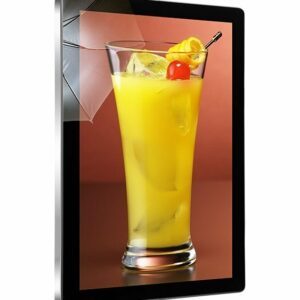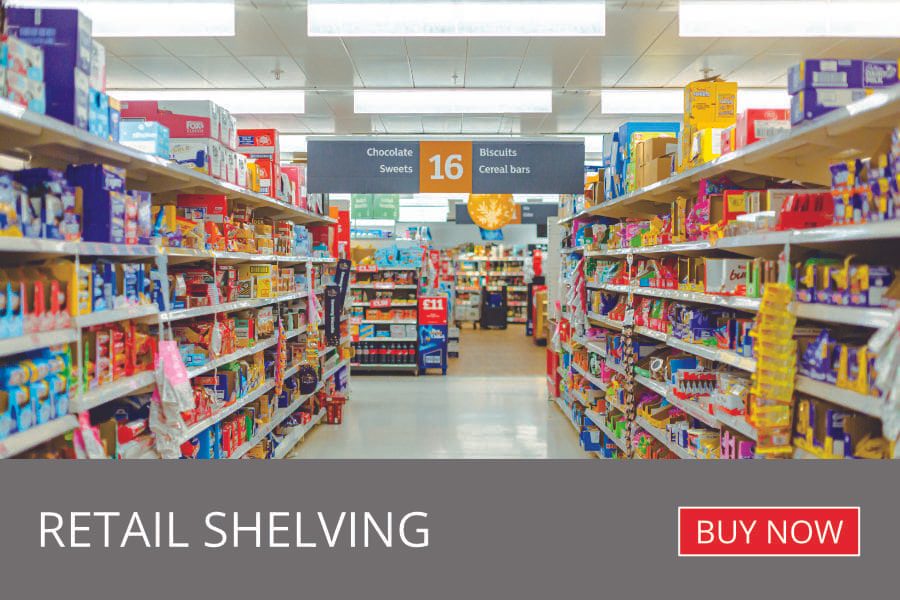Slimline Advertising Displays
Showing all 6 results
Slimline Advertising Displays
Plug and Play
The Android Advertising Displays come with a built in HD media player, allowing you to update them using a USB memory stick. Load your pictures and videos onto a USB memory stick then insert it into the display, which will copy the files into its internal flash memory. Once you remove the memory stick the screen will then start playing the pictures and videos in a continuous loop.
Free Scheduling Software
For more advance use the Android Advertising Displays come with a piece of free Scheduling Software for displaying different content at different times of the day as well as setting image display durations and transition effects. For example, a restaurant can create three daily schedules; the breakfast menu in the morning, lunch menu in the afternoon and the dinner menu in the evening. If you prefer to keep it simple you can update the screen directly without using the software. To download the Scheduling Software for this range click here.
Scrolling Text
If you want you can also display a “ticker tape” style scrolling text message along the bottom of the screen, to help you get your message across or help highlight any specific promotions or offers. This is also great when used as a dynamic ticker feed displaying a welcome message.
Optional Network Upgrade
For a small charge you can also upgrade your screen to be networked, allowing you to remotely update your screen via LAN, WiFi or 4G.